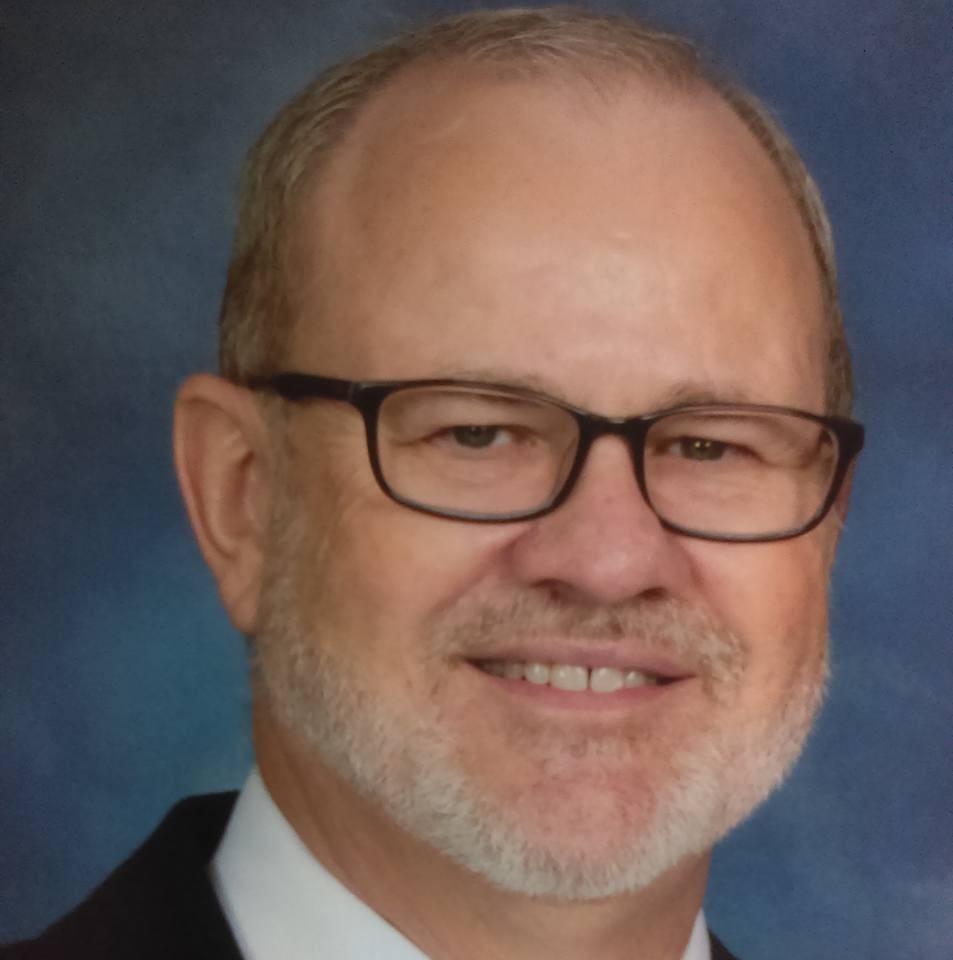As a Network Administrator for several small companies, I frequently receive inquiries about e-mail not going through. Many of these questions involve sending a legitimate e-mail to a known person with whom the user frequently exchanges e-mail. Then all of the sudden e-mail to the known person bounces, or is returned. 
There are so many reasons this can happen it would be nearly impossible to cover all of them in one article and in terms that are not “geek-speak.”
The biggest culprit would have to be SPAM Filters. So what is a Spam Filter? I found a good explanation of this at WiseGEEK:
A spam filter is a software program that sorts incoming mail in order to identify and pull out junk mail, also known as spam. A spam filter can be installed on an Internet mail server, on a private network server, or on a personal computer. Spam is not only bothersome but can be used for spreading malicious code like viruses and Trojans, and for perpetuating phishing scams. For these reasons and more, a spam filter is a great way to help protect your computer or network and cut out junk mail.
A spam filter works by comparing parameters in incoming mail to lists of configurable rules. For example, a spam filter can be set to check the subject heading of incoming mail for terms associated with pornography, pharmaceuticals and other common spam products. The sender field might also be filtered for ranges of IP addressassociated with spammers or marketers.
Over the years, spammers have become more sophisticated in their attempts to get junk mail past spam filters. Spam will often include innocuous or even personable subject headings such as “Hi!” or “Regarding your inquiry,” making it difficult for a general ISP spam filter to tell spam from legitimate email. Therefore, some spam still gets passed from Internet mail servers to connected private networks and to end-users. (Continued…..)
Basically, the SPAM Filter is like a security guard and attempts to query every single message headed your way to make sure it is legitimate. Unfortunately, it sometimes makes mistakes in its judgment and will block a legitimate e-mail based on its “calculations.” (They have a formula for trying to weigh all the “key words” and characteristics to try to do their job.)
So, if you send an e-mail to one of your regular correspondents and it is blocked, you probably had some “key words” the intended recipient’s SPAM Filter picked up on and then blocked it. Look at your message and remove “key” words… Hereis an article that gives some strategies.
So, what can you do about this? Not much. However, the intended recipient can add you to their “White List,” which is simply a way for them to tell their SPAM Filter to always trust email from you. The problem with this is that many users do not know how to do this and some Network Administrators won’t tell them or give them the appropriate “rights” to adjust the filter.
So if a message bounces, please look for something indicating it was blocked by the recipient’s SPAM Filter.
We’ll do more about some other reasons, i.e. DNS Blacklists, Sender Policy Framework etc., in a follow-up article.
Dennis “Network Ninja” Wilson ![]()